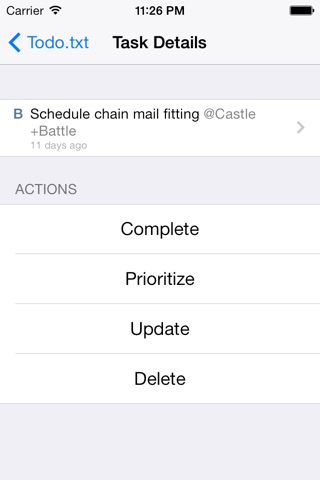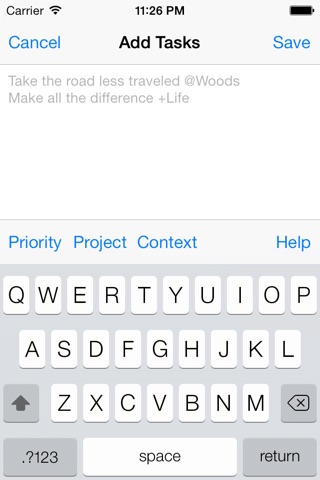Todo.txt Touch app for iPhone and iPad
4.7 (
5907 ratings )
Utilities
Productivity
Developer:
Gina Trapani
1.99 USD
Current version:
1.10, last update: 6 years ago
First release : 04 Jan 2012
App size: 2.53 Mb
Simple, fun to-do list app syncs your todo.txt file via Dropbox.
Countless apps and sites store your to-do list in their own proprietary database and file format. But you can open a todo.txt file with every text editor under the sun. Todo.txt manages your to-do list on the go and automatically syncs the file to all your computers and devices via your Dropbox account.
Future-proof your to-do list and store it in a plain text file YOU control. Todo.txt makes it easy to add, update and prioritize tasks, tag them with project names and contexts, search, filter, and most importantly, mark your to-dos done.
To use this app, you must have a Dropbox account (http://dropbox.com).
With Todo.txt you can:
* Keep your todo list in a documented, human-readable, plain text format.
* Save your todo.txt file in Dropbox for access from all your devices.
* Enter multiple tasks in a single input box.
* Quickly filter and group tasks by project or context.
* Search your list by keyword.
* Sort your list by priority or line number.
* See how long a task has been on your list.
* Archive completed tasks to a done.txt file, also synced to Dropbox.
Pros and cons of Todo.txt Touch app for iPhone and iPad
Todo.txt Touch app good for
Crashes with ios8 when adding project or contxt. Do you plan an update ? <3
Ive been reading the lifehacker blog for almost five years, but it wasnt until April, 2011 that I took the plunge and started trying out Ginas todo.sh bash script on my linux boxes at work, home, and on the run. I havent looked back. Right now I am tracking my progress on 300+ "big data" data sets ( in parallel ) and this incredible tool lets me update the next physical action for each one as they traverse the bumps and ruts of our validation pipeline. Four projects ( one per funded data provider ) and about half a dozen contexts, combined with a unique 4-digit identifier for each data set let me know where all my open loops are with just a couple of keystrokes.
I dont know why I waited so long to start using it . . . I suppose being so swamped, and needing a life preserver contributed to the impetus. Extremely pleased that I can now check up on my tasks via my iPad. Keep up the good work. I would recommend this app for anyone who knows how to type.
I have been trying to get the perfect plain-text todo list set up for a while and now that todo.txt works on the iPhone I have exactly what Ive been looking for.
I was previously using Droplist but had issues with the syncing (it would sometimes lose new items) and it crashed a lot. So far todo.txt has been fast and smooth and syncs flawlessly.
(The command line version of todo.txt is also awesome and very flexible/fast)
Thank you for the solution to my organizational problems!
I currently use the Windows todotxt.net software and have been waiting patiently for this to finally come to my iPhone. The simplicity of this is great and now I can use the same todo.txt and done.txt files seemlessly between my phone and computer.
I havent spent much time with this app, but basic functionality seems to be there. My wishlist:
1) Sorting by multiple categories (not just by Priority or alphabetical) in a hierarchical manner
2) Sorting by Due date (I use DUE:2012-05-10) on all my entries...this would complement the Priority feature
I think that adding these features would make this tool substantially more powerful and flexible.
Bug: after deleting task via CLI on mac, task in app also disappears except the side arrow pointing on removed task properties. Little bit annoying.
Some bad moments
Very, very often there are problems with syncing. It complains that there are two versions of the ToDo list and asks which one to keep (no merge option). There is a "Work Offline" mode that keeps turning itself on, which is really annoying. Could become a great app, but at this point just doesnt cut it.
i really like the simplicity idea of the app, which i heavily use on my computer.
however, the iPhone implementation is utter c*p.. frequent crashes, crash loops when syncing over slow connections (only way to go back to normal os to delete &reinstall), requires all permission access to the WHOLE dropbox acc, no response whatsoever from developers..
Due the fact I am forced to dropbox I wont use this app. Meanwhile 2€ wasted ...
How difficult can it be? I mean, we are actually talking about an app that just needs to process a short plain text file. But yet - Dropbox sync doesn’t work all the time. Filtering for projects doesn’t work at all. Badge count doesn’t work at all.
Demanding 2€ for this pile of bugs is - frankly said - bold. My recommendation: Don’t buy it. Get yourself two cheeseburger at McDonald’s instead - that’s a better way to spend your money. Or in todo.txt style:
(A) Buy two Cheeseburger @MC +whattobuy
x Do not buy this app +whattobuy
Love this app, absolutely amazing, but unfortunately as of September, on iOS 7 it is broken. Hope we can see an update soon? Otherwise, 5stars
以下の編集・操作時の反応が遅い。
Task を追加してSave, またはCancelして戻る時。
Task Details からTodo.txt 画面に戻る時。Task をComplite(削除)する時。
Setting 画面から戻る時等々。
iPhone4S (iOS6.1.3 )でTask 数 390。